
Traveling the world is one of the best feelings ever—exploring new places, meeting new people, and making memories you'll cherish forever. But let's be real: sometimes you want to share that sunset or your favorite travel meals with your friends and family back home. That's where Snapchat comes in! You can snap your adventures as they happen, making everyone back home a little jealous. But before you go on a snapping spree, you might wonder: "How much data does Snapchat actually use?"
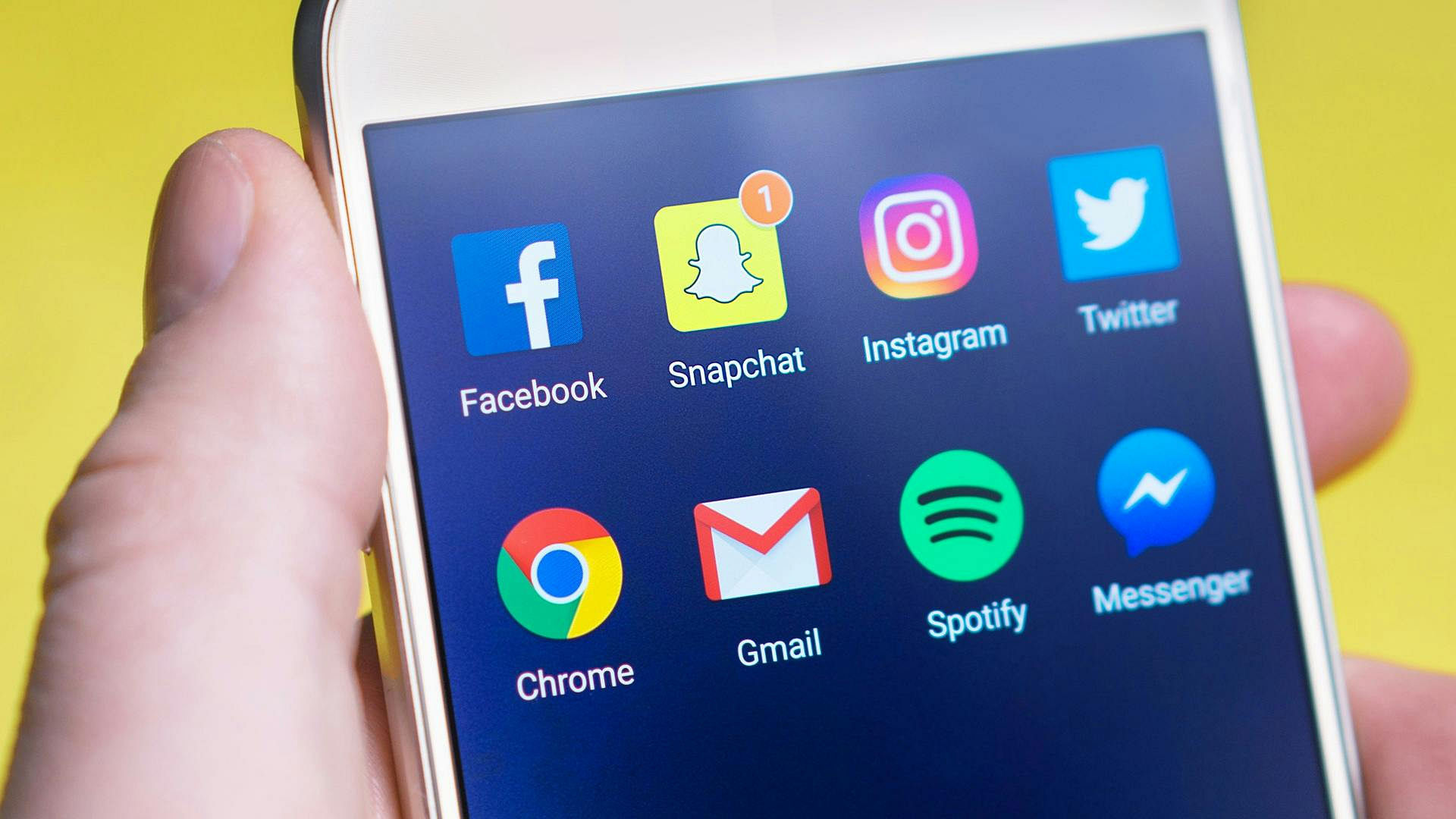
How Much Data Does Snapchat Use?
Snapchat, like most social media apps, can munch through your data, especially when you're posting videos, using filters, or sending snaps left and right. On average, sending or receiving a snap can use around 1MB to 5MB per snap. Those fun video snaps? They can eat up even more — around 20MB to 50MB per minute! If you're watching stories or checking out Discover, expect to use even more.
Knowing more about Snapchat data use will help you plan ahead, especially when traveling abroad.
How to Check Snapchat Data Usage on Your Phone
Curious to see how much data Snapchat is using on your phone? Here's how to check it:
For iPhone users:
- Go to Settings.
- Scroll down and tap Cellular.
- Scroll to find Snapchat under Cellular Data Usage.
For Android users:
- Open Settings.
- Tap Connections or Network & Internet.
- Tap Data Usage.
- Select Mobile Data Usage and look for Snapchat.
How Can You Control Snapchat Data Usage?
Don't worry; you don't need to stop snapping. There are a few tricks to help you save data while still staying connected:
- Turn on Travel Mode: In the Snapchat settings, there's an option called Travel Mode. This prevents stories and snaps from auto-loading, meaning you'll use less data. You'll still be able to see everything, but you'll have to tap to load content when you're ready.
- Stick to Wi-Fi: When you're at your hotel, a café, or anywhere with free Wi-Fi, make the most of it! Upload your snaps while connected to Wi-Fi to avoid draining your data.
- Keep an eye on Discover: The Discover section can be a data-hungry monster. Try to avoid it when you're on mobile data, or at least limit your time there.
- Reduce video quality: Snapchat allows you to lower the video quality in the settings. This means you'll use less data when sending or watching videos.
How to Use Wi-Fi to Check Snapchat
Snapchat's a lot less data-hungry when you’re on Wi-Fi. Here's how to make sure you're using Wi-Fi whenever possible:
1. Connect to Wi-Fi:
- Open your phone's Settings.
- Tap Wi-Fi.
- Choose a network and connect.
2. Enable Wi-Fi only for snaps:
- Go to Snapchat Settings.
- Scroll down to Manage under Additional Services.
- Turn on Travel Mode, so snaps load only when you're on Wi-Fi.
Avoid Data Roaming Fees with an eSIM
Traveling abroad is all fun and games until you check your phone bill and see those dreaded roaming fees. But there's a solution: an eSIM. With an eSIM plan, you only pay for the data you need, skipping the headache of roaming charges and surprise fees. And if you're running low on data (because, let's be real, you've been snapping up a storm), you can top-up right in the Airalo app. Simple, right?
So, there you have it! With these tips and tricks, you can snap away while traveling without worrying about running out of data.
Benefits of Using an eSIM from Airalo
eSIMs have many benefits over traditional SIM cards, such as instant travel connectivity and more. Using an eSIM from Airalo comes with many benefits, including:
- No roaming fees. Airalo eSIM plans are prepaid. You'll only pay for the data you purchase upfront or top-up along the way.
- You aren't tied to a specific carrier. You can choose the eSIM data plan that best suits your needs and easily switch plans as you travel.
- Connect like a local. Airalo works with local providers to ensure you get the best prices and service during your trip.
- 24/7 support. Our support team is available 24/7, so you can get the assistance you need, no matter your time zone.
Find an eSIM for your next trip on the Airalo website or Airalo app (App Store | Google Play Store).
FAQs
How does Airalo work? Airalo provides eSIMs that allow you to access mobile networks without needing a physical SIM card. Purchase an eSIM plan through the Airalo app, install it on your device, and start using data immediately.
How to activate Airalo eSIM? Activation is simple. After purchasing a plan, follow the instructions in the Airalo app to install the eSIM on your device. Once installed, it will activate automatically.
Is my phone compatible with Airalo eSIM? Airalo eSIMs are compatible with most modern smartphones. Check the list of compatible devices.
What if my Airalo eSIM isn't working? Airalo's customer support is available 24/7 to assist you. You can contact support through the app or website for immediate help.




