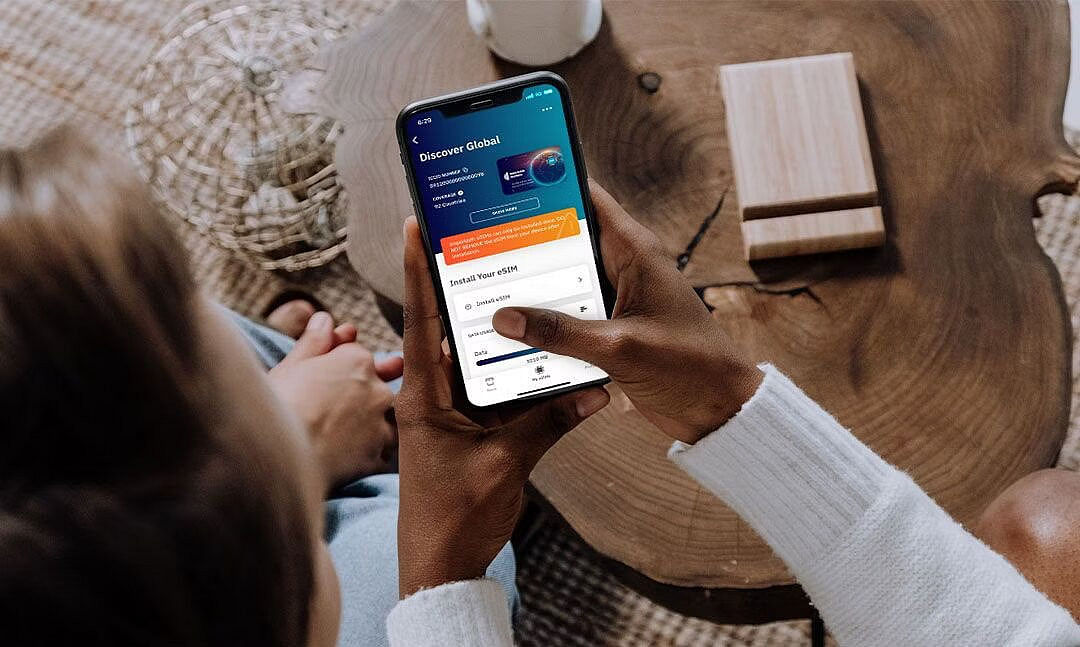Picture this: You're streaming a video, scrolling through social media, or maybe trying to send a message, and your Wi-Fi connection suddenly gets shaky. We've all been there. You might find yourself waiting… and waiting… and waiting…
That's where Wi-Fi Assist comes in — a handy feature that saves the day when your Wi-Fi is struggling.
 Freepik
Freepik
What is Wi-Fi Assist?
Wi-Fi Assist is an iPhone feature designed to keep you seamlessly connected. When your Wi-Fi signal gets weak, it automatically switches to cellular data without you lifting a finger. Picture this: you're in the middle of binge-watching your favorite show at home, and the Wi-Fi starts acting up. Instead of dealing with buffering, Wi-Fi Assist quietly steps in, using mobile data to keep the show going without a hitch.
How does Wi-Fi Assist work?
Wi-Fi Assist acts like a silent safety net for your connection. When it detects that your Wi-Fi is slowing down or the signal is spotty, it switches to cellular data so you can stay online without any interruptions. Whether you're streaming, gaming, or scrolling, it automatically ensures a smoother experience, stepping in whenever your Wi-Fi falls short.
The good thing? It's seamless. You won't have to do anything. Your phone will handle everything behind the scenes, ensuring your internet connection stays fast and reliable.
Why turn on Wi-Fi Assist?
Here's why you might want to keep Wi-Fi Assist turned on:
- Uninterrupted browsing and streaming: It saves you from those annoying moments when videos buffer or web pages won't load because your Wi-Fi is acting up.
- Seamless experience: You don't have to manually switch to cellular data when Wi-Fi fails. Wi-Fi Assist handles it for you.
- Perfect for weak Wi-Fi zones: If you’re in a place with a spotty Wi-Fi signal — like a café or your basement — it'll keep you connected.
Why turn off Wi-Fi Assist?
While Wi-Fi Assist is super helpful, there are a few reasons you might want to turn it off:
- Data usage concerns: Since Wi-Fi Assist uses your cellular data when Wi-Fi is weak, it can eat into your mobile data plan if you’re not careful. If you have a limited data plan, you might want to keep an eye on it.
- Unexpected data charges: If you’re unaware that Wi-Fi Assist is using cellular data, you could be in for a surprise when your data runs out or your bill goes up.
Expert tip: Avoid roaming fees with an eSIM when you travel.
How to Turn Wi-Fi Assist on or off
Turning Wi-Fi Assist on or off is easy. Here’s how to do it:
- Go to Settings on your iPhone.
- Scroll down and tap Cellular (or Mobile Data, depending on your region).
- Scroll to the bottom and find Wi-Fi Assist.
- Toggle it on or off, depending on your preference.
That's it! Now, you're in control of how your phone handles weak Wi-Fi connections.
How to Stay Connected with an eSIM
Whether you’re using Wi-Fi Assist or not, staying connected when traveling can be a challenge — especially if you're hopping between locations or dealing with roaming fees. That's where an eSIM from Airalo can be a game-changer.
With Airalo:
- There are no roaming fees. Airalo eSIM plans are prepaid. You'll only pay for the data you purchase upfront or top-up along the way.
- You aren't tied to a specific carrier. You can choose the eSIM data plan that best suits your needs and easily switch plans as you travel.
- You can connect like a local. Airalo works with local providers to ensure you get the best prices and service during your trip.
- You get access to 24/7 support. Our support team is available 24/7, so you can get the assistance you need, no matter your time zone.
Find an eSIM for your next trip on the Airalo website or Airalo app (App Store | Google Play Store).
FAQs
How does Airalo work? Airalo provides eSIMs that allow you to access mobile networks without needing a physical SIM card. Purchase an eSIM plan through the Airalo app, install it on your device, and start using data immediately.
How to activate Airalo eSIM? Activation is simple. After purchasing a plan, follow the instructions in the Airalo app to install the eSIM on your device. Once installed, it will activate automatically.
Is my phone compatible with Airalo eSIM? Airalo eSIMs are compatible with most modern smartphones. Check the list of compatible devices.
What if my Airalo eSIM isn't working? Airalo's customer support is available 24/7 to assist you. You can contact support through the app or website for immediate help.